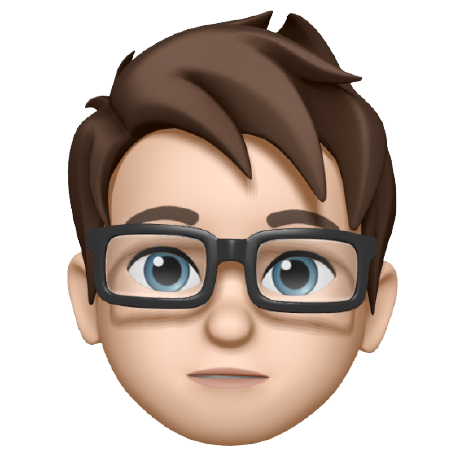Today I Learned: zsh job control option
I'm a fairly heavy user of job control in the shell. By which I mean one thing I
do constantly is press control-z to suspend what I'm doing - reading a man
page, editing a file, etc. - in order to run another command, and then use fg
to resume.
Today I tried to do that and discovered that control-z didn't work. It did
nothing. Or, rather, it just sent a literal control-z. Things sometimes get
into a weird state, so I opened a new shell and tried again. Nope, nothing. Then
I tried it in bash and it worked fine. I went back to zsh and discovered
that running fg would also return the error:
fg: no job control in this shell.
After poking around the manual for a while, I found the option to tell zsh not
to read any of the startup files: zsh -f. When I used that, I had job control
again. So it was pretty obviously something to do with
all of the fancy stuff I recently set
up.
A little searching led me to a
bug report from 2016 that had the
answer. zplug disables job control while it's doing some tasks (apparently to
avoid printing messages about them). It's supposed to reenable it afterward, but
sometimes a lock file gets left behind that permanently prevents this from
happening. The solution is quite simple: rm $_zplug_lock[job]. If you can find
it.
I'm also now aware that job control can be turned on and off with the monitor
option, so I guess this was a valuable learning experience.